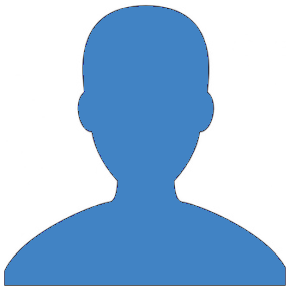 Initial Commit from Ember CLI v3.18.0
_...,
,:^;,...;
-+===;. ,,--++====++-,,, .: /.....,
:::::~+++++#:,+#++++++++++++++++++#*..: /,......
(,,,,,,::=+++##++++++++++++++++++++++#. :....../
...,,,,,::++++++++++++++++++++++++++++++*..,...:
*..+...,#@@@@@@@@@++++++++++++++++++++++#*....*
@#,;##############@@@+*+#@@@@@@@@@@#*++#..<
*@##@@+,-*^^^*-+@####@@@######@@@#####@@,,,+
@#@* @#@@@@#@@+--*^^*--#@@@@@@#
@#@. @# @##+++@#, .@@#@@
#@# @@ +@@++++#@@ @@ :@@
:@#* @#@++++++@#* #@ @@+
:*+@@#;,.__.+@#@+,-^^.++@# @@++
;* :*@@@##@@@@;++r._j^.+@##@+,.__,,@@++.
/* ........+++++++++++++#@@@@@###@@#++++,
,: ...,@@@#++===----==@@@####,,....+++++
.: ......@@##@\ ; :@####@,,...... +++.
; .........@###, ; ;xx#@;,,..... *;+,
| ........,*;xxxx--^--=xxx,........ :+#;
; ......,,;xxxxxxxxxxxxx;,..... *+#
; ......,::xxxx;. ...... +. .
*; ......... +### .... / ,. /:| ,.
.+: ... ;##++##, . ,#. (..v..;*./
** ## ###* .:*&&&+. \.,....<,
#&+**==-..,,__ ;## ### :,*+&&&&&&&v+#&,,.._/
#&&&&*...,::,,. ##; ,##* .*****;:&&&&&&&&&
,+*+;~*..*** *.* ### ###* ******* *+#&;*
##,;## **** :, **
##### ## ### ###, ######## .##### ;## ##
####### ;## #### ,###. ########## ######## ### ####
### ### ### ########## #### #### ,## ### #######*
### ,### ##############: ## ### #### ,## :#### ### ##;
########## ########### ## .## ,### ####### ##### :######
###### .###### #### ## ### ### ######* :##### ####
############# #### ################ ######## ###
#####* *#* #: :### *###* *#### #*
3 years ago |
123456789101112131415161718192021222324252627282930313233343536373839404142434445464748495051525354555657 |
- # einkaufszettel
-
- This README outlines the details of collaborating on this Ember application.
- A short introduction of this app could easily go here.
-
- ## Prerequisites
-
- You will need the following things properly installed on your computer.
-
- * [Git](https://git-scm.com/)
- * [Node.js](https://nodejs.org/) (with npm)
- * [Ember CLI](https://ember-cli.com/)
- * [Google Chrome](https://google.com/chrome/)
-
- ## Installation
-
- * `git clone <repository-url>` this repository
- * `cd einkaufszettel`
- * `npm install`
-
- ## Running / Development
-
- * `ember serve`
- * Visit your app at [http://localhost:4200](http://localhost:4200).
- * Visit your tests at [http://localhost:4200/tests](http://localhost:4200/tests).
-
- ### Code Generators
-
- Make use of the many generators for code, try `ember help generate` for more details
-
- ### Running Tests
-
- * `ember test`
- * `ember test --server`
-
- ### Linting
-
- * `npm run lint:hbs`
- * `npm run lint:js`
- * `npm run lint:js -- --fix`
-
- ### Building
-
- * `ember build` (development)
- * `ember build --environment production` (production)
-
- ### Deploying
-
- Specify what it takes to deploy your app.
-
- ## Further Reading / Useful Links
-
- * [ember.js](https://emberjs.com/)
- * [ember-cli](https://ember-cli.com/)
- * Development Browser Extensions
- * [ember inspector for chrome](https://chrome.google.com/webstore/detail/ember-inspector/bmdblncegkenkacieihfhpjfppoconhi)
- * [ember inspector for firefox](https://addons.mozilla.org/en-US/firefox/addon/ember-inspector/)
|
