|
123456789101112131415161718192021222324252627282930313233343536373839404142434445464748495051525354555657585960616263646566676869707172737475767778798081828384858687888990919293949596979899100101102103104105106107108109110111112113114115116117118119120121122123124125126127128129130131132133134135136137138139140141142143144145146147148149150151152153154155156157158159160161162163164165166167168169170171172173174175176177178179180181182183184185186187188189190191192193194195196197198199200201202203204205206207208209210211212213214215216217218219220221222223224225226227228229230231232233234235236237238239240241242243244245246247248249250251252253254255256257258259260261262263264265266267268269270271272273274275276277278 |
- [](https://github.com/Belphemur/node-json-db/actions/workflows/nodejs.yml)[](https://codecov.io/gh/Belphemur/node-json-db)[](https://app.fossa.io/projects/git%2Bgithub.com%2FBelphemur%2Fnode-json-db?ref=badge_shield)
-
- [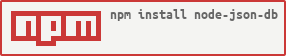](https://nodei.co/npm/node-json-db/)
-
- > A simple "database" that use JSON file for Node.JS.
-
- ## Installation
- Add `node-json-db` to your existing Node.js project.
- ```bash
- yarn add node-json-db
- ```
-
- ## Documentation
- [Auto Generated](https://belphemur.github.io/node-json-db)
-
- ## Inner Working
-
- ### Data
- The module stores the data using JavaScript Object directly into a JSON file. You can easily traverse the data to reach
- directly the interesting property using the DataPath. The principle of DataPath is the same as XMLPath.
-
- ### Example
- ```javascript
- {
- test: {
- data1 : {
- array : ['test','array']
- },
- data2 : 5
- }
- }
- ```
- If you want to fetch the value of array, the DataPath is **/test/data1/array**
- To reach the value of data2 : **/test/data2**
- You can of course get also the full object **test** : **/test**
- Or even the root : **/**
- ## Usage
- See [test](https://github.com/Belphemur/node-json-db/tree/master/test) for more usage details.
-
-
- ```javascript
- import { JsonDB } from 'node-json-db';
- import { Config } from 'node-json-db/dist/lib/JsonDBConfig'
-
- // The first argument is the database filename. If no extension, '.json' is assumed and automatically added.
- // The second argument is used to tell the DB to save after each push
- // If you put false, you'll have to call the save() method.
- // The third argument is to ask JsonDB to save the database in an human readable format. (default false)
- // The last argument is the separator. By default it's slash (/)
- var db = new JsonDB(new Config("myDataBase", true, false, '/'));
-
- // Pushing the data into the database
- // With the wanted DataPath
- // By default the push will override the old value
- db.push("/test1","super test");
-
- // It also create automatically the hierarchy when pushing new data for a DataPath that doesn't exists
- db.push("/test2/my/test",5);
-
- // You can also push directly objects
- db.push("/test3", {test:"test", json: {test:["test"]}});
-
- // If you don't want to override the data but to merge them
- // The merge is recursive and work with Object and Array.
- db.push("/test3", {
- new:"cool",
- json: {
- important : 5
- }
- }, false);
-
- /*
- This give you this results :
- {
- "test":"test",
- "json":{
- "test":[
- "test"
- ],
- "important":5
- },
- "new":"cool"
- }
- */
-
- // You can't merge primitive.
- // If you do this:
- db.push("/test2/my/test/",10,false);
-
- // The data will be overriden
-
- // Get the data from the root
- var data = db.getData("/");
-
- // From a particular DataPath
- var data = db.getData("/test1");
-
- // If you try to get some data from a DataPath that doesn't exists
- // You'll get an Error
- try {
- var data = db.getData("/test1/test/dont/work");
- } catch(error) {
- // The error will tell you where the DataPath stopped. In this case test1
- // Since /test1/test does't exist.
- console.error(error);
- };
-
- // Deleting data
- db.delete("/test1");
-
- // Save the data (useful if you disable the saveOnPush)
- db.save();
-
- // In case you have a exterior change to the databse file and want to reload it
- // use this method
- db.reload();
-
- ```
-
- ### TypeScript Support
-
- #### v0.8.0
- As of v0.8.0, [TypeScript](https://www.typescriptlang.org) types are
- included in this package, so using `@types/node-json-db` is no longer required.
-
-
- #### v1.0.0
-
- JsonDB isn't exported as default any more. You'll need to change how you load the library.
-
- This change is done to follow the right way to import module.
- ```javascript
- import { JsonDB } from 'node-json-db';
- import { Config } from 'node-json-db/dist/lib/JsonDBConfig'
-
- const db = new JsonDB(new Config("myDataBase", true, false, '/'));
- ```
-
- #### Typing
- With TypeScript, you have access to a new method: getObject<T> that will take care of typing your return object.
- ```typescript
- import { JsonDB } from 'node-json-db';
- import { Config } from 'node-json-db/dist/lib/JsonDBConfig'
-
- const db = new JsonDB(new Config("myDataBase", true, false, '/'));
-
- interface FooBar {
- Hello: string
- World: number
- }
- const object = {Hello: "World", World: 5} as FooBar;
-
- db.push("/test", object);
-
- //Will be typed as FooBar in your IDE
- const result = db.getObject<FooBar>("/test");
- ```
-
-
- ### Array Support
- You can also access the information stored into arrays and manipulate them.
- ```typescript
- import { JsonDB } from 'node-json-db';
- import { Config } from 'node-json-db/dist/lib/JsonDBConfig'
-
- // The first argument is the database filename. If no extension, '.json' is assumed and automatically added.
- // The second argument is used to tell the DB to save after each push
- // If you put false, you'll have to call the save() method.
- // The third argument is to ask JsonDB to save the database in an human readable format. (default false)
- const db = new JsonDB(new Config("myDataBase", true, false, '/'));
-
- // This will create an array 'myarray' with the object '{obj:'test'}' at index 0
- db.push("/arraytest/myarray[0]", {
- obj:'test'
- }, true);
-
- // You can retrieve a property of an object included in an array
- // testString = 'test';
- var testString = db.getData("/arraytest/myarray[0]/obj");
-
- // Doing this will delete the object stored at the index 0 of the array.
- // Keep in mind this won't delete the array even if it's empty.
- db.delete("/arraytest/myarray[0]");
- ```
-
- #### Appending in Array
- ```javascript
- // You can also easily append new item to an existing array
- // This set the next index with {obj: 'test'}
- db.push("/arraytest/myarray[]", {
- obj:'test'
- }, true);
-
-
- // The append feature can be used in conjuction with properties
- // This will set the next index as an object {myTest: 'test'}
- db.push("/arraytest/myarray[]/myTest", 'test', true);
-
- ```
-
- #### Last Item in Array
- ```javascript
- // Add basic array
- db.push("/arraytest/lastItemArray", [1, 2, 3], true);
-
- // You can easily get the last item of the array with the index -1
- // This will return 3
- db.getData("/arraytest/lastItemArray[-1]");
-
-
- // You can delete the last item of an array with -1
- // This will remove the integer "3" from the array
- db.delete("/arraytest/lastItemArray[-1]");
-
- // This will return 2 since 3 just got removed
- db.getData("/arraytest/lastItemArray[-1]");
- ```
- #### Count for Array
- ```javascript
- //
- db.push("/arraytest/list", [{id: 65464646155, name: "test"}], true);
-
- // You can have the number of element, in this case = 1
- let numberOfElement = db.count("/arraytest/list");
- ```
-
- #### Get Index in Array
- ```javascript
-
- // You can have the current index of an object
- db.push("/arraytest/myarray", {id: 65464646155, name: "test"}, true);
- db.getIndex("/arraytest/myarray", 65464646155);
- // By default, the property is 'id'
- // You can add another property instead
- db.getIndex("/arraytest/myarray", "test", "name");
-
- // It's useful if you want to delete some object
- db.delete("/arraytest/myarray[" + db.getIndex("/arraytest/myarray", 65464646155) + "]");
- ```
- ### Exception/Error
- #### Type
-
- | Type | Explanation |
- | ------------- |:----------------------------------------------------------------:|
- | DataError | When the error is linked to the Data Given |
- | DatabaseError | Linked to a problem with the loading or saving of the Database. |
-
- #### Errors
-
- | Error | Type | Explanation |
- | ------------------------------------------------------|:-------------:|---------------------------------------------------------------------------------------------------------------------------------------------------------------------------|
- |The Data Path can't be empty |DataError |The Database expect to minimum receive the root **separator** as DataPath. |
- |Can't find dataPath: /XXX. Stopped at YYY |DataError |When the full hierarchy of the DataPath given is not present in the Database. It tells you until where it's valid. This error can happen when using *getData* and *delete* |
- |Can't merge another type of data with an Array |DataError |If you chose to not override the data (merging) when pushing and the new data is an array but the current data isn't an array (an Object by example). |
- |Can't merge an Array with an Object |DataError |Same idea as the previous message. You have an array as current data and ask to merge it with an Object. |
- |DataPath: /XXX. YYY is not an array. |DataError |When trying to access an object as an array. |
- |DataPath: /XXX. Can't find index INDEX in array YYY |DataError |When trying to access a non-existent index in the array. |
- |Only numerical values accepted for array index |DataError |An array can only use number for its indexes. For this use the normal object. |
- |The entry at the path (/XXX) needs to be either an Object or an Array |DataError |When using the find method, the rootPath need to point to an object or an array to search into it for the wanted value. |
- |Can't Load Database: XXXX |DatabaseError |JsonDB can't load the database for "err" reason. You can find the nested error in **error.inner** |
- |Can't save the database: XXX |DatabaseError |JsonDB can't save the database for "err" reason. You can find the nested error in **error.inner** |
- |DataBase not loaded. Can't write |DatabaseError |Since the database hasn't been loaded correctly, the module won't let you save the data to avoid erasing your database. |
-
- # Limitations
-
- ## Object with `separator` in key
- Object pushed with key containing the `separator` character won't be reachable. See [#75](https://github.com/Belphemur/node-json-db/issues/75).
-
- Please consider the `separator` as a reserved character by node-json-db.
-
-
- # Thanks
-
- [James Davis](https://github.com/davisjam) for helping to fix a regular expression vulnerable to [catastrophic backtracking](https://docs.microsoft.com/en-us/dotnet/standard/base-types/backtracking-in-regular-expressions).
-
-
- ## License
- [](https://app.fossa.io/projects/git%2Bgithub.com%2FBelphemur%2Fnode-json-db?ref=badge_large)
|
